AI Training Data Copyright Crisis: Lawsuits & Solutions

TL;DR: GitHub Copilot promises to make developers code 55% faster, yet experienced programmers take 19% longer with it. While 90% of Fortune 100 companies adopted the tool and some teams see genuine productivity miracles, others drown in technical debt as AI generates eight times more duplicated code and 41% more bugs. The verdict? Copilot is an amplifier—it makes disciplined teams faster and careless teams worse. Success depends not on the AI but on rigorous code review, security scanning, and measuring quality alongside velocity.
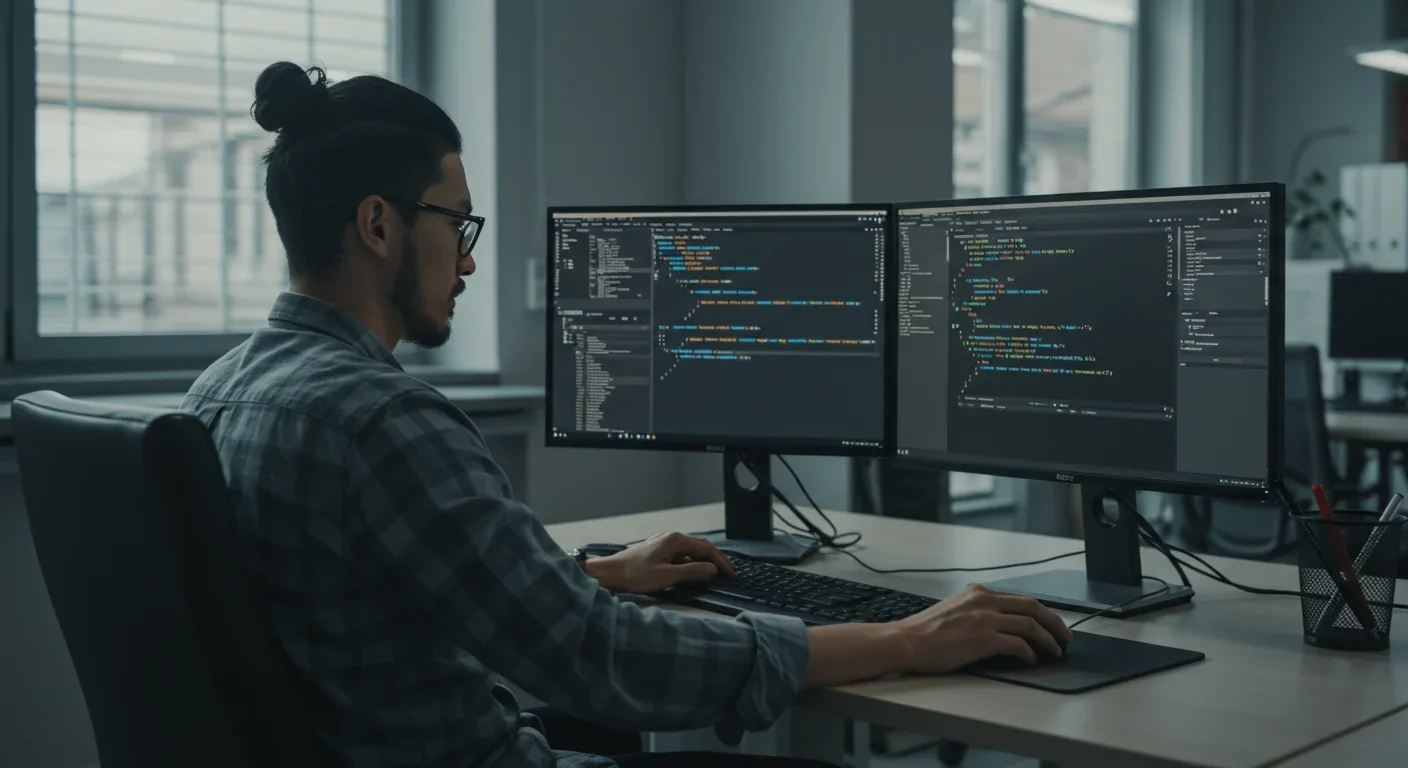
In June 2025, GitHub reported that Copilot had crossed 20 million users. Microsoft CEO Satya Nadella proudly announced that 90% of the Fortune 100 now rely on this AI coding assistant. Venture capitalists hailed it as the future of software development. Yet behind these glowing numbers lurks an uncomfortable truth: experienced developers using Copilot actually take 19% longer to complete tasks than those coding without it.
This paradox sits at the heart of software engineering's AI revolution. GitHub Copilot promises to help developers "rediscover the joy of coding" while slashing development time by up to 55%. Some teams report genuine productivity miracles—40% faster feature delivery, 65% fewer bugs. Others find themselves drowning in technical debt, debugging hallucinated code that would have taken minutes to write from scratch.
The question isn't whether AI will transform software development—that ship has sailed. The real question is whether GitHub Copilot accelerates innovation or merely creates the illusion of speed while secretly mortgaging your codebase's future. As one developer put it after two weeks battling AI-generated bugs: "Copilot analyzed 10% of my project files and hallucinated the other 90%. I lost more time than I'll ever save."
Welcome to the messy reality of AI-assisted development in 2025.
GitHub Copilot isn't magic—it's OpenAI's Codex model (a descendant of GPT-3) trained on billions of lines of public code. When you type a comment or function signature, Copilot scans your context, searches its training data, and suggests completions in real-time. The technology works through your IDE—Visual Studio Code, JetBrains, or GitHub.com itself—analyzing your code patterns, project structure, and immediate context.
Think of it as an autocomplete on steroids. Type // function to validate email and Copilot generates a complete regex validator, error handling included. Start writing a unit test, and it suggests relevant assertions before you finish typing. The model processes natural language comments, existing code patterns, and even your team's coding style to generate contextually relevant suggestions.
But here's where theory meets reality: Copilot's accuracy hovers around 43-57% for Python function bodies. That means nearly half of all suggestions require significant modification or complete rejection. The tool successfully autocompletes simple, repetitive patterns—CRUD endpoints, boilerplate tests, common data structures. For complex algorithmic work requiring deep domain knowledge? Success rates plummet.
The 2025 model supports multiple AI engines—from GPT-4.1 for balanced performance to Claude Sonnet for large codebases, and specialized models for multimodal tasks. This multi-model architecture lets developers match AI strengths to specific tasks: speed for autocompletion, reasoning depth for architectural decisions, multimodal capabilities for understanding diagrams.
Yet this flexibility exposes a core limitation: Copilot generates code based on patterns, not understanding. It can produce syntactically correct functions that completely miss your business logic. It confidently suggests authentication flows that introduce privilege escalation vulnerabilities. And when you're working in a less-represented language like Rust, correctness drops from 75% (Java) to 62%.
The productivity numbers sound miraculous. GitHub's internal studies show developers complete tasks 55% faster with Copilot. A randomized controlled trial across Microsoft, Accenture, and Fortune 100 companies found a 26% boost in completed tasks. Accenture reported an 8.69% increase in pull requests and an 84% jump in successful builds. One Fortune 500 company reduced API development time by 40%, launching features six weeks early and generating $2.3 million in additional quarterly revenue.
But speed isn't productivity if it generates work for tomorrow.
GitClear analyzed 211 million lines of code from 2020-2024 and discovered an eight-fold increase in duplicated code blocks. Code that violates the DRY (Don't Repeat Yourself) principle now appears ten times more frequently than two years ago. Nearly half of all code changes became new lines, with copy-pasted fragments exceeding thoughtfully refactored code. As Bill Harding, CEO of GitClear, warns: "If companies keep measuring developer productivity by commits or lines written, AI-driven technical debt will spiral out of control."
The 2025 State of Software Delivery report confirmed the nightmare: the majority of developers now spend more time debugging AI-generated code than they save from its autocomplete features. Meanwhile, Google's DORA research found that a 25% increase in AI usage correlates with a 7.2% decrease in delivery stability. Teams ship faster but break more.
Consider this data point from a controlled study: developers using AI tools took 19% longer to implement features than those coding manually—yet they believed AI had sped them up by 20%. This perception gap is dangerous. It means teams adopt tools based on feelings while empirical evidence screams caution.
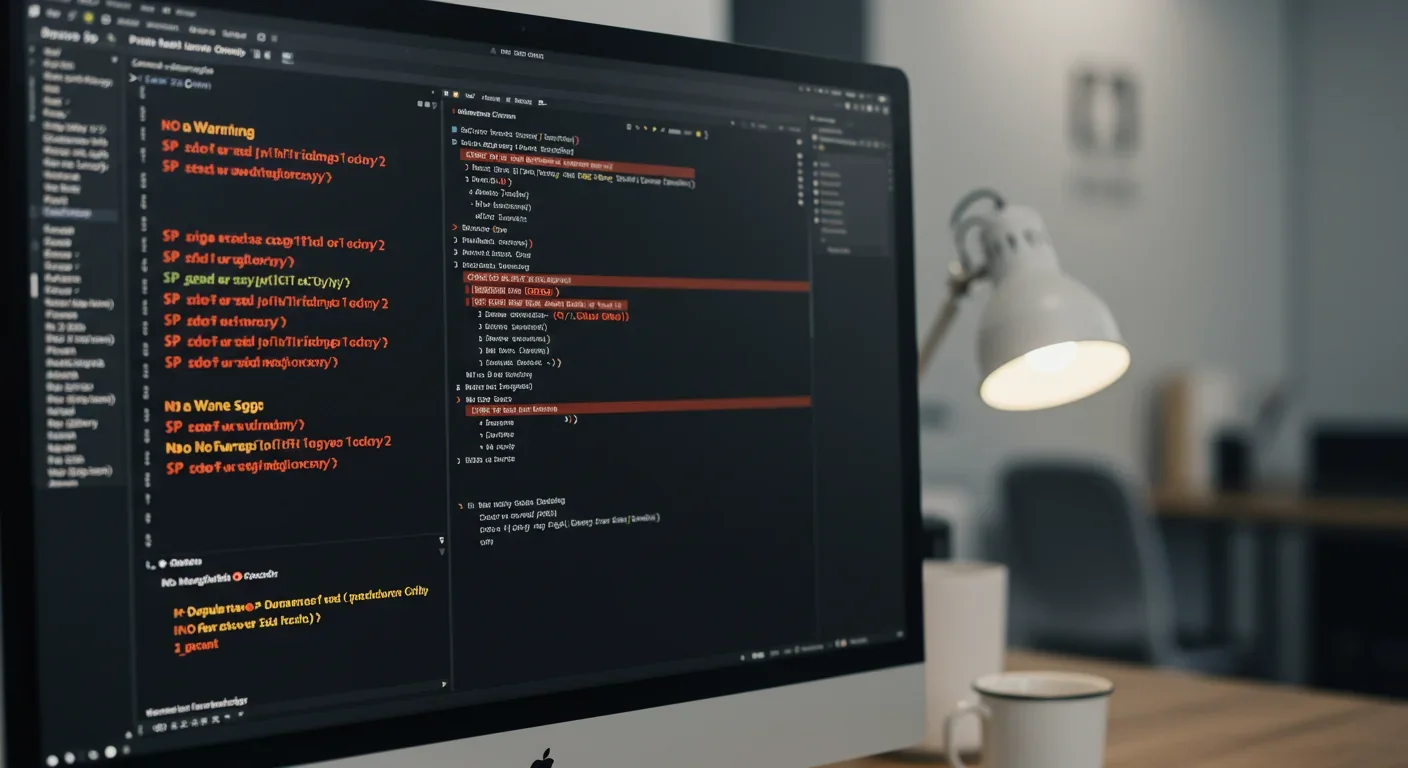
The hidden cost compounds over time. Duplicate code increases maintenance burden—every bug fix must be replicated across scattered fragments. Poor architectural decisions become embedded in multiple files. Junior developers, trained on AI suggestions rather than fundamentals, lack the skills to recognize when Copilot steers them wrong. One API evangelist with 35 years of experience remarked: "I have never seen so much technical debt created in such a short period."
Does Copilot improve code quality? The answer depends entirely on who's measuring and how.
GitHub's official study claims developers using Copilot wrote code with 53.2% higher likelihood of passing all unit tests and produced 13.6% more lines per code error. Impressive—until you read the fine print. The study measured "code errors" as stylistic problems, not functional bugs. The experimental task involved writing simple CRUD REST endpoints, the most boring and repetitive code Copilot excels at automating. And the sample size? Just 243 developers, with only 104-98 valid submissions per group.
One developer dissecting these claims notes: "They're measuring linting warnings, not whether your authentication logic actually works. This is like judging a surgeon by how neatly they stitch, ignoring whether they operated on the correct patient."
Real-world data tells a more complex story. An Uplevel study of 800 developers found that Copilot access increased bug rates by 41% while producing no improvement in cycle time or PR throughput. Security researchers analyzing 733 Copilot-generated code snippets discovered vulnerabilities in 29.5% of Python and 24.2% of JavaScript samples, spanning 43 different CWE categories including eight from the CWE Top-25 most dangerous weaknesses.
Yet other teams report genuine quality improvements. One manufacturing company saw defects drop 15% after Copilot adoption. A Fortune 500 enterprise reported 15-25% fewer bugs per release. Accenture developers retained 88% of Copilot-generated code, suggesting high confidence in its output. The difference? Implementation strategy.
Teams experiencing quality gains share common practices: they treat AI suggestions as drafts requiring review, integrate automated security scanning before merges, establish clear guidelines for when to trust versus verify AI code, and maintain rigorous code review standards. Those suffering quality degradation often accept suggestions without scrutiny, lack security tooling, and measure productivity by velocity alone.
The data reveals a critical insight: Copilot is neither inherently good nor bad for quality—it's an amplifier. Give it to disciplined teams with strong review processes, and they accelerate without sacrificing quality. Hand it to teams optimizing for speed, and they generate technical debt at unprecedented scale.
Junior developers and Copilot seem made for each other. Studies consistently show newcomers complete tasks 27-39% faster with AI assistance versus 15-20% for senior engineers. One analysis found new developers finished tasks up to 39% faster while learning correct syntax and best practices from AI suggestions. For recent hires, Copilot acts as an always-available mentor, suggesting idiomatic code and exposing them to patterns they haven't encountered.
A team lead at an Android development shop described the transformation: "Our junior engineer Tom was skeptical at first. Two weeks later, he became Copilot's biggest advocate. He said, 'It's not replacing my thinking—it's handling the boring parts so I can focus on architecture.'"
But this accelerated learning curve carries hidden costs. Junior developers trained on AI suggestions may skip foundational understanding. They learn what works without grasping why. As one engineering manager warns: "AI kills hackerrank. The only filter now is whether you can prompt correctly. But prompt engineering doesn't teach you algorithmic thinking, memory management, or how to debug complex systems."
Interview processes now reflect this shift. Canva, Intuit, and other tech companies redesigned technical interviews to require AI tool usage, evaluating candidates on how well they collaborate with Copilot rather than code from scratch. The most successful candidates don't blindly accept AI output—they ask clarifying questions about requirements, use AI strategically for well-defined subtasks while maintaining architectural control, critically review and refactor generated code, and demonstrate strong debugging skills when AI produces bugs.
Senior developers experience Copilot differently. Many report frustration with verbose, generic suggestions that ignore their team's conventions. Andrew Rabinovich, head of AI and ML at Upwork, notes: "The older or more experienced you are, the more rules you impose on the LLM to make its output acceptable. Junior developers see magic; seniors see a junior pair programmer who needs constant supervision."
ANZ Bank's internal A/B testing revealed that Copilot benefited expert Python programmers most—contrary to other studies suggesting juniors gain more. This contradiction highlights context dependency: in specialized domains with strong conventions, experienced developers extract maximum value by precisely directing AI toward narrow, well-defined tasks.
The emerging consensus: Copilot is a force multiplier for those who already know what they're doing and a potential crutch for those who don't. Junior developers must intentionally balance AI assistance with hands-on learning. Senior engineers must resist the temptation to reject AI out of frustration with its limitations.
In June 2025, application security firm Apiiro published alarming research: AI-generated code was introducing more than 10,000 new security findings per month across monitored repositories—a ten-fold spike in six months. While AI decreased shallow syntax errors, it dramatically increased structural flaws including logic bugs, privilege escalation paths, architectural defects, and compliance violations.
Copilot was trained on public GitHub code—untrusted data including vulnerable implementations, outdated patterns, and sometimes malicious examples. The model doesn't reason about security; it pattern-matches. If insecure authentication flows appear frequently in training data, Copilot confidently reproduces them.
One CTO describes a fintech project where AI generated authentication code with perfect formatting but insecure authorization logic, creating a privilege escalation vulnerability. The code looked professional—proper variable names, clean structure, appropriate comments. But it failed to validate user permissions, allowing any authenticated user to access admin endpoints.
"AI is not designed to exercise judgment," explains Zahra Timsah, CEO of i-GENTIC AI. "It doesn't think about privilege escalation paths, secure architectural patterns, or compliance nuances. It generates code that compiles and runs. Whether it's secure depends on what patterns it learned."
Legal risks compound the technical ones. GitHub admits that a small proportion of Copilot's output may be copied verbatim from training data, raising copyright concerns. A class-action lawsuit filed in November 2022 challenges whether training on public code constitutes fair use. The Software Freedom Conservancy found that approximately 35% of AI-generated code samples contained licensing irregularities—GPL-licensed fragments embedded in proprietary codebases, Apache-licensed code lacking attribution, combinations of incompatible licenses.
"The risk of inadvertently incorporating GPL-licensed code into proprietary products represents an existential threat to certain business models," warns Pamela Samuelson, attorney at Berkeley Law. Yet a survey found that while 72% of startups use AI coding tools regularly, fewer than 10% have established policies addressing potential intellectual property conflicts.
Then there are the hallucinations. Copilot sometimes fabricates APIs that don't exist, invents database schemas that contradict your actual structure, and generates integration code for services you're not using. One developer reported: "Copilot analyzed about 10% of my project files and completed the rest with assumptions. The generated documentation contained 60% speculative content initially, still 30% after revisions. It fabricated API structures, authentication flows, database relationships, and file structures—despite having access to the complete codebase."

The trust crisis shows in survey data: 84% of developers now use AI tools, yet 46% don't trust the accuracy of AI output—up sharply from 31% the previous year. Nearly half report that debugging AI-generated code takes longer than writing it themselves. Usage rises while confidence falls—a dangerous combination.
GitHub Copilot costs $10-19 per developer per month ($19 for Business, $39 for Enterprise). For a 100-person team, that's $22,800-$46,800 annually. Is it worth it?
The optimistic case: If each developer saves 2-3 hours weekly (a common reported figure), that's 200-300 hours per week for your team. At an average developer salary of $95,000/year (roughly $45/hour), you're saving $9,000-$13,500 weekly in time, or $468,000-$702,000 annually. Against $22,800-$46,800 in licensing costs, the ROI approaches 1,850-2,900%. One analysis calculated a 2,089% ROI for a 200-developer enterprise team.
But this math only works if the time "saved" translates to genuine value—and if you ignore downstream costs.
The pessimistic case incorporates technical debt. GitClear's analysis shows code duplication increasing eight-fold, which means every refactoring and bug fix now touches multiple locations. A 2023 study linked code clones to higher defect rates, creating a maintenance tax that compounds over time. If your "55% faster" development generates code requiring 2x maintenance effort in year two, you've achieved negative ROI.
Real-world implementations fall somewhere between these extremes, with outcomes depending heavily on:
Team maturity: Senior teams with strong code review practices extract maximum value. Junior-heavy teams risk quality degradation without governance.
Project type: Greenfield projects see higher gains (30-40% reduction in feature completion time) than legacy maintenance, where Copilot lacks sufficient context about proprietary business logic.
Task mix: Copilot excels at boilerplate (unit tests, CRUD endpoints, data structures) but struggles with complex algorithmic work, domain-specific logic, and performance optimization.
Measurement rigor: Teams measuring only velocity see apparent productivity gains while accumulating hidden debt. Those tracking defect rates, code duplication, refactoring frequency, and developer satisfaction get the full picture.
Security posture: Without integrated security scanning, Copilot becomes a vulnerability generator. With automated checks, it accelerates secure development.
One manufacturing company reported 25% efficiency gains across the SDLC, translating to $140,000 saved weekly for 800 developers. But they also saw code churn increase 120%, raising questions about whether apparent productivity masked instability. Another organization reduced API development time 40% but had to dedicate senior engineers to reviewing every AI-generated function.
The ROI isn't universal—it's contextual. Teams should run pilot programs (GitHub offers 30-day free trials for enterprises) measuring not just velocity but also build success rates, defect density, time to fix bugs, and developer satisfaction. Set clear success criteria before scaling adoption.
GitHub Copilot dominates with 20 million users and 90% Fortune 100 adoption, but competition intensifies. Cursor, a relative newcomer, grew its annual recurring revenue from $200 million to over $500 million in months, with more than a million daily users. Amazon CodeWhisperer integrates with AWS workflows. Tabnine offers on-premise deployment for security-sensitive environments. Intellicode provides Microsoft-ecosystem integration.
Each has distinct strengths. Cursor's multi-file context awareness and agentic capabilities appeal to developers frustrated by Copilot's narrow focus. CodeWhisperer's AWS integration and API misuse detection resonate with cloud-native teams. Tabnine's self-hosted model attracts regulated industries unable to send code to external APIs.
Yet despite this competition, survey data from SSW shows Copilot remains the dominant choice among their developers, with near-universal adoption after two years. Why? Network effects, IDE integration, GitHub ecosystem synergy, Microsoft backing and enterprise support, and a growing Extensions marketplace that turns Copilot into a platform.
GitHub's 2025 roadmap signals its next moves: AI agents for code review and bug detection, improved retrieval models that increase context accuracy by 37.6%, autonomous coding agents that can be assigned GitHub issues and push commits independently, and enhanced security features including real-time API misuse detection.
These agentic capabilities represent a phase shift—from code suggestion to autonomous development. Instead of autocompleting functions, future Copilot might implement entire features from issue descriptions, generate pull requests, respond to review feedback, and fix bugs automatically. This vision excites some and terrifies others.
"When AI handles end-to-end implementation, who owns the design decisions?" asks one tech lead. "If an agent generates a multi-file PR touching dozens of services, how do we review it effectively? We already struggle with human-generated pull requests of that scope."
The competitive race isn't just about features—it's about philosophy. Will AI assistants remain tools that amplify human judgment, or will they become autonomous agents that humans supervise? The answer will determine which vendor wins the next decade.
After analyzing data from thousands of developers across dozens of organizations, clear patterns emerge about successful Copilot adoption.
Start with pilots, not mandates. Organizations achieving 80% license utilization and high satisfaction ran structured trials with 20-50 developers before enterprise rollout. They measured baseline metrics (cycle time, bug rates, developer satisfaction) then tracked changes. This approach identifies what works in your context rather than assuming industry benchmarks apply.
Invest in training. The difference between "I saved 4 hours this week" and "This tool is useless" often comes down to knowing when and how to use it. Effective training covers: tasks where Copilot excels (boilerplate, tests, documentation) versus struggles (complex algorithms, domain logic), how to write prompts that get useful suggestions, when to accept versus modify versus reject suggestions, and security implications of AI-generated code.
Organizations with champion programs—power users who analyze adoption data, share best practices, and mentor peers—increased adoption by 38% within six months.
Integrate security scanning. Treat AI-generated code as untrusted input. Run static analysis before merging. One manufacturing company saw defects drop 15% because their CI/CD pipeline caught vulnerabilities that reviewers missed. Without automated scanning, they would have shipped those issues.
Measure what matters. Don't track velocity alone. Use balanced scorecards covering: throughput (PRs, commits, features completed), quality (bug rates, build success, code duplication), cycle time (time to PR, merge time), and developer satisfaction (NPS, tool adoption, sentiment).
DevDynamics and similar platforms offer granular Copilot metrics by role, language, and team, enabling targeted improvements. For example, if Python developers have 30% acceptance rates while JavaScript developers hit 20%, investigate whether the JavaScript codebase has unique patterns Copilot hasn't learned.
Establish clear guidelines. Successful teams create written policies covering: which tasks to use Copilot for (high: boilerplate, tests; low: security-critical code, performance-sensitive algorithms), review requirements (all AI-generated code requires human review, security-critical code requires senior review), and license compliance (how to verify suggested code doesn't violate IP).
Treat AI as a junior pair programmer. The most satisfied teams adopt a mentor mindset—they expect AI suggestions to need revision, maintain responsibility for architectural decisions, and view Copilot as accelerating implementation of ideas they've already validated.
One Android development lead summarized the philosophy: "Copilot isn't replacing thinking. It's handling the boring parts so we can focus on architecture, user experience, and the interesting problems. Our junior engineer was skeptical; two weeks later he was our biggest advocate."
Review and refactor. Don't let generated code accumulate without conscious design. One team reported a 50% reduction in boilerplate-related technical debt by proactively refactoring AI-generated code after initial implementation. They used Copilot for speed, then cleaned up duplicates and consolidated patterns.
Monitor rejection rates. If developers consistently reject suggestions for certain languages or file types, that signals where training or tool configuration could help. High rejection rates also indicate where Copilot wastes time rather than saves it.
So is GitHub Copilot a productivity game-changer? The uncomfortable answer is: it depends—on your team's skill level, your codebase's complexity, your willingness to invest in training and governance, and what you actually measure.
For teams writing substantial boilerplate—test suites, CRUD endpoints, data structures—the productivity gains are real and measurable. Developers complete routine tasks 26-55% faster. Junior engineers accelerate their learning curve. Senior developers offload repetitive work to focus on architecture.
But speed isn't the only metric that matters. Code quality, security posture, maintainability, and developer well-being all factor into genuine productivity. And here the results are mixed. Some teams reduce defects while accelerating delivery. Others generate technical debt faster than they can service it. The difference isn't the tool—it's the implementation.
Three truths emerge from the data:
First, Copilot is an amplifier, not a miracle. It makes good teams better and careless teams worse. If your code reviews are thorough, your security practices robust, and your architecture sound, Copilot accelerates everything. If you're cutting corners, Copilot helps you cut faster—until the accumulated damage collapses under its own weight.
Second, perception diverges from reality. Developers believe AI speeds them up even when empirical data shows otherwise. This perception gap is dangerous because it drives adoption without accountability. Objective measurement—bug rates, defect density, time-to-fix, code duplication—matters more than developer enthusiasm.
Third, the transition is irreversible. With 84% of developers using AI tools, 90% of Fortune 100 companies adopting Copilot, and competitors like Cursor growing exponentially, AI-assisted development is now baseline. The question isn't whether to adopt but how to do it responsibly.
The future will likely see most developers using AI coding assistants as routinely as they use IDEs today. Those who thrive will be the ones who learn to direct AI effectively, catch its mistakes quickly, and know when to ignore its suggestions entirely. Those who struggle will be the ones who outsource their thinking to algorithms that don't actually think.
GitHub Copilot isn't a silver bullet. It's a powerful tool that, like any powerful tool, can build or destroy depending on how it's wielded. The productivity game-changer isn't the AI—it's the discipline with which teams deploy it.
As Bill Harding warns: "If companies keep measuring productivity by commits or lines written, AI-driven technical debt will spiral out of control." The real test of Copilot's value isn't whether developers code faster today. It's whether the code they write today makes their jobs easier or harder six months from now. And on that metric, the verdict is still out.
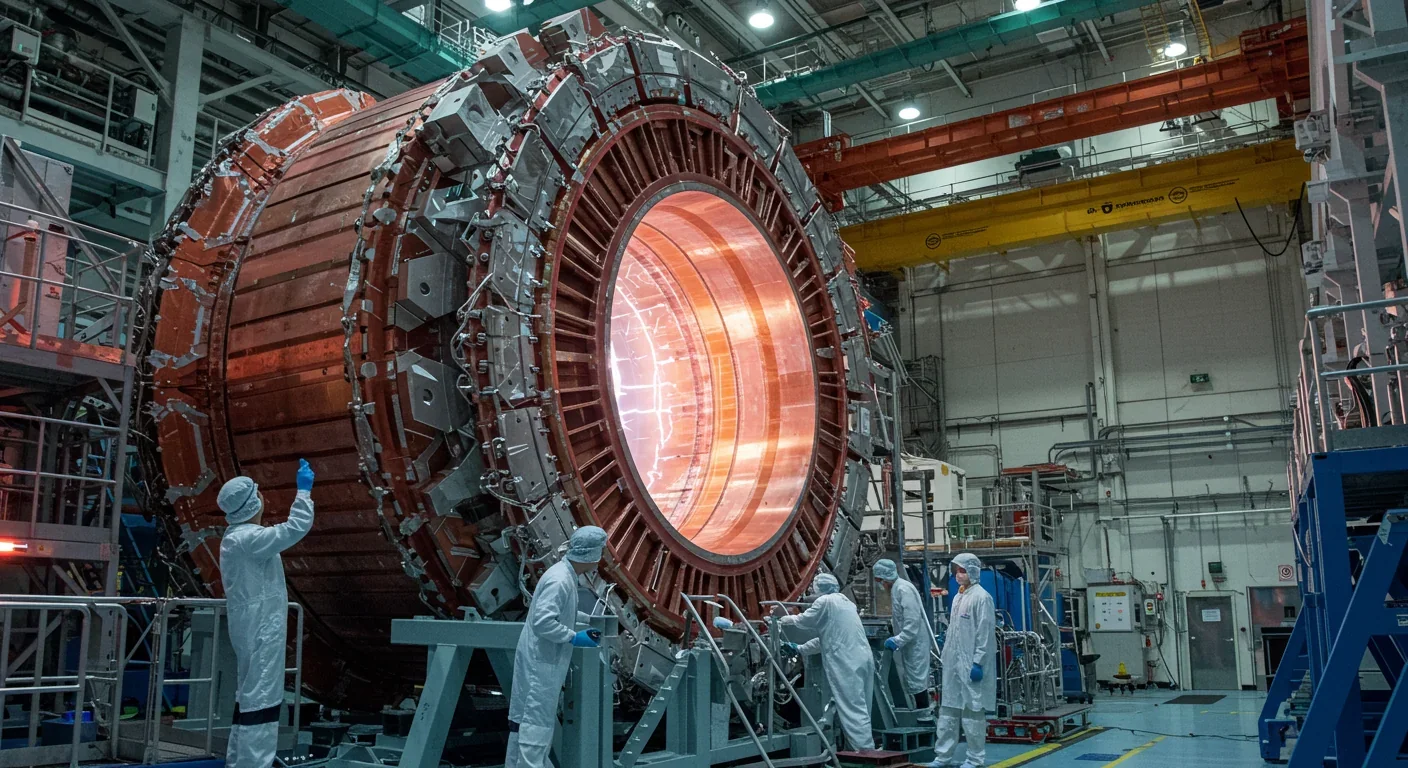
Recent breakthroughs in fusion technology—including 351,000-gauss magnetic fields, AI-driven plasma diagnostics, and net energy gain at the National Ignition Facility—are transforming fusion propulsion from science fiction to engineering frontier. Scientists now have a realistic pathway to accelerate spacecraft to 10% of light speed, enabling a 43-year journey to Alpha Centauri. While challenges remain in miniaturization, neutron management, and sustained operation, the physics barriers have ...

Epigenetic clocks measure DNA methylation patterns to calculate biological age, which predicts disease risk up to 30 years before symptoms appear. Landmark studies show that accelerated epigenetic aging forecasts cardiovascular disease, diabetes, and neurodegeneration with remarkable accuracy. Lifestyle interventions—Mediterranean diet, structured exercise, quality sleep, stress management—can measurably reverse biological aging, reducing epigenetic age by 1-2 years within months. Commercial ...

Data centers consumed 415 terawatt-hours of electricity in 2024 and will nearly double that by 2030, driven by AI's insatiable energy appetite. Despite tech giants' renewable pledges, actual emissions are up to 662% higher than reported due to accounting loopholes. A digital pollution tax—similar to Europe's carbon border tariff—could finally force the industry to invest in efficiency technologies like liquid cooling, waste heat recovery, and time-matched renewable power, transforming volunta...

Humans are hardwired to see invisible agents—gods, ghosts, conspiracies—thanks to the Hyperactive Agency Detection Device (HADD), an evolutionary survival mechanism that favored false alarms over fatal misses. This cognitive bias, rooted in brain regions like the temporoparietal junction and medial prefrontal cortex, generates religious beliefs, animistic worldviews, and conspiracy theories across all cultures. Understanding HADD doesn't eliminate belief, but it helps us recognize when our pa...

The bombardier beetle has perfected a chemical defense system that human engineers are still trying to replicate: a two-chamber micro-combustion engine that mixes hydroquinone and hydrogen peroxide to create explosive 100°C sprays at up to 500 pulses per second, aimed with 270-degree precision. This tiny insect's biochemical marvel is inspiring revolutionary technologies in aerospace propulsion, pharmaceutical delivery, and fire suppression. By 2030, beetle-inspired systems could position sat...

The U.S. faces a catastrophic care worker shortage driven by poverty-level wages, overwhelming burnout, and systemic undervaluation. With 99% of nursing homes hiring and 9.7 million openings projected by 2034, the crisis threatens patient safety, family stability, and economic productivity. Evidence-based solutions—wage reforms, streamlined training, technology integration, and policy enforcement—exist and work, but require sustained political will and cultural recognition that caregiving is ...

Every major AI model was trained on copyrighted text scraped without permission, triggering billion-dollar lawsuits and forcing a reckoning between innovation and creator rights. The future depends on finding balance between transformative AI development and fair compensation for the people whose work fuels it.